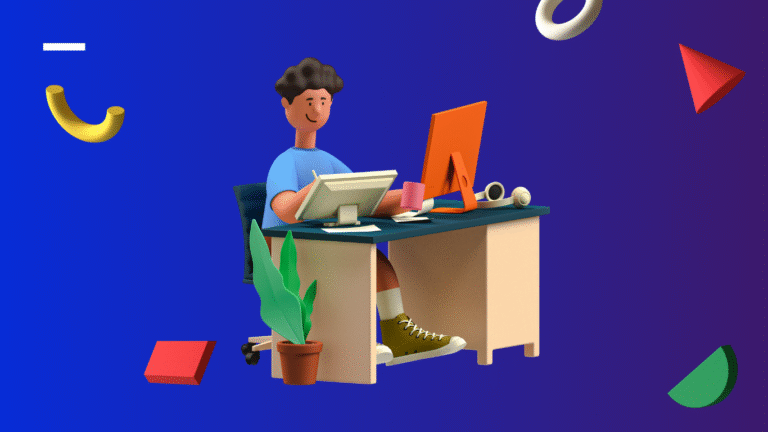Introduction to Website Creation
Table of Content
- What is Website Creation?
- Web Design & Development Basics
- Tools and Technologies You Need to Know
- What is Content Management System (CMS)
- Best Practices for Building a Website
- Why is Website Creation Important?
- Conclusion and Next Steps
1. What is Website Creation?
Website Creation refers to designing, developing, and launching a website on the Internet. Web design and development are essential skills in today’s digital age. Web design focuses on creating visually appealing and user-friendly interfaces, while web development involves the coding and programming that powers a website. Together, they create the online experiences we use daily
The Key Components of a Website
Every website consists of 4 primary components:
- Domain is the unique address of a website that users type into a browser to access it (e.g., www.example.com). the domain is your website’s name.
- Hosting: the server that stores your website’s files and makes them accessible on the internet. hosting is the home of your website
- Frontend: The part of the website users see and interact with (e.g., layout, design, and text).
- Backend: The server, database, and application that powers the frontend.
2. Web Design & Development Basics
Web design and web development are distinct processes that both play crucial roles in creating a successful website. Web design focuses on visual aesthetics and user experience, while web development involves coding and functionality. Knowing what makes each approach unique is important.
Web Designing Basics
Web designing is all about the look and feel of a website. Key principles include:
- Responsive Design: Ensuring the website looks great on all devices.
- Color Theory: Choosing colors that evoke the right emotions.
- Typography: Using fonts that are readable and match the website’s tone.
- Layout and Navigation: Designing clear, easy-to-use menus and pages.
- Web designers use tools like Adobe Photoshop or Figma to create visual elements and mockups.
Web Development Basics
Web development involves turning designs into functional websites. it includes:
- HTML (Hypertext Markup Language): The structure of a website.
- CSS (Cascading Style Sheets): Styles the website’s appearance.
- JavaScript: Adds interactivity to a website.
-
Advanced web development often involves backend programming using languages like Python, PHP, or JavaScript (Node.js) and databases like MySQL or MongoDB.
They are three types of developers: Front-end, Back-end, and Full stack developers
- Developers use code editors such as Visual Studio Code to write and edit code.
- Development frameworks like React and Django help streamline the coding process and enhance efficiency.
3. Tools and Technologies You Need to Know
To build a website, you’ll need tools such as:
- Mobile Phone/Tablet
- Laptop
- Design Tools: Adobe XD, Figma, or Canva.
- Code Editors: VS Code, Sublime Text, or Atom for writing code.
- Frameworks: Bootstrap, Tailwind CSS (frontend); React, Angular (JavaScript libraries).
- Content Management System(CMS Platforms): WordPress or Wix for easy website building.
- Hosting & Domain Providers: Hostinger, Bluehost, Namecheap
4. What is Content Management System (CMS)
A software that allows users to create, manage, and modify website content without needing extensive coding knowledge.
Key Features of a CMS
- User-Friendly Interface: Drag-and-drop tools and templates for easy website design.
- Content Editing: Allows you to add, edit, and organize text, images, videos, and other media.
- Plugins and Extensions: Add extra functionality, such as SEO tools, e-commerce features, or contact forms.
- Customization: Offers themes and layouts to personalize the design.
- Multimedia Support: Enables uploading and embedding of various file types
Benefits of Using a CMS
- Simplifies website creation and management.
- Saves time and reduces reliance on developers.
- Provides scalability for future growth.
In essence, a CMS empowers users to build and maintain websites efficiently, even without technical expertise.
5. Best Practices for Building a Website
- Plan Before You Build: Create wireframes and gather content.
- Keep It Simple: Avoid overloading the website with elements.
- Optimize Performance: Compress images, minify code, and use a Content Delivery Network (CDN).
- Test Across Devices: Ensure the website works on desktops, tablets, and smartphones.
- SEO-Friendly Design: Use proper tags, keywords, and fast-loading pages to rank higher on search engines.
- SSL Installation: Ensure the website is secured, using https://example.com
6. Why is Website Creation Important?
- Online Presence: Establishes credibility and makes businesses or individuals accessible globally.
- Communication: Serves as a platform to share information, products, or services.
- Revenue Generation: Enables e-commerce, advertising, and lead generation.
- Creativity and Branding: Allows for unique expression and identity building.
Website creation is an essential skill in the digital age, empowering individuals and businesses to connect, share, and grow online.
Conclusion and Next Steps
Website creation is a valuable skill that combines creativity, technical expertise, and strategic planning. As you gain experience, you’ll discover tools and techniques that make the process more efficient.
To continue your journey:
- Explore online tutorials and courses.
- Experiment with building small projects.
- Stay updated on the latest trends in web technology.
With dedication, you can create websites that inform, inspire, and engage users worldwide.
Thanks for reading, don’t forget to share,